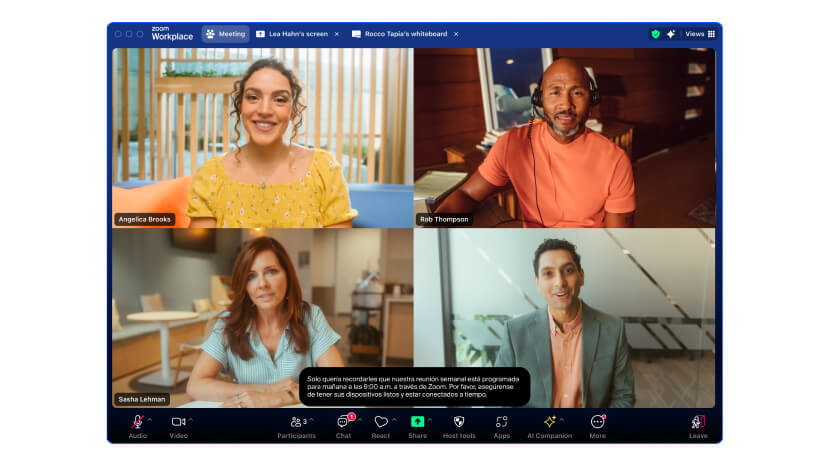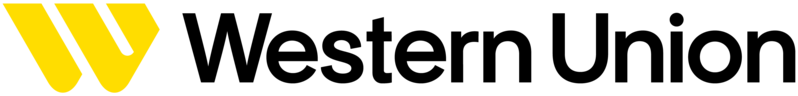We all know that not every meeting is the same — whether you’re meeting with clients, designing products, or conducting a team-building exercise, different types of meetings require different settings.
But going through the process of adjusting your settings for each different meeting type can be time consuming. To help simplify that process, you can now create, save, and choose from custom meeting templates, which automatically apply the right settings for your needs.
To make things even easier, we’ve provided three out-of-the-box meeting templates to get you started, including:
- Large Meetings: Perfect for team-wide meetings or town halls where automated captions are enabled for all participants, and content is automatically recorded for future reference.
- Seminars: Ideal for corporate trainings or higher education classrooms, where tighter crowd control is needed so settings like participant screen sharing are disabled.
- K-12: Suited for K-12 classrooms where advanced polls and quizzes are enabled to foster greater student engagement and productivity while limiting features that could be a distraction.
Whether you’re using one of these new default meeting templates we’ve provided, or customizing your own, using Meeting Templates will help you feel comfortable knowing you’ve got the right type of meeting scheduled, focus on your content, rather than spend time toggling settings.