
Distributed teamwork isn’t easy — get our tips for global team collaboration
Our employees use the Zoom platform to reimagine global teamwork, with asynchronous communication and multilingual AI capabilities enabling efficient connection.
Updated on March 02, 2023
Published on October 25, 2021
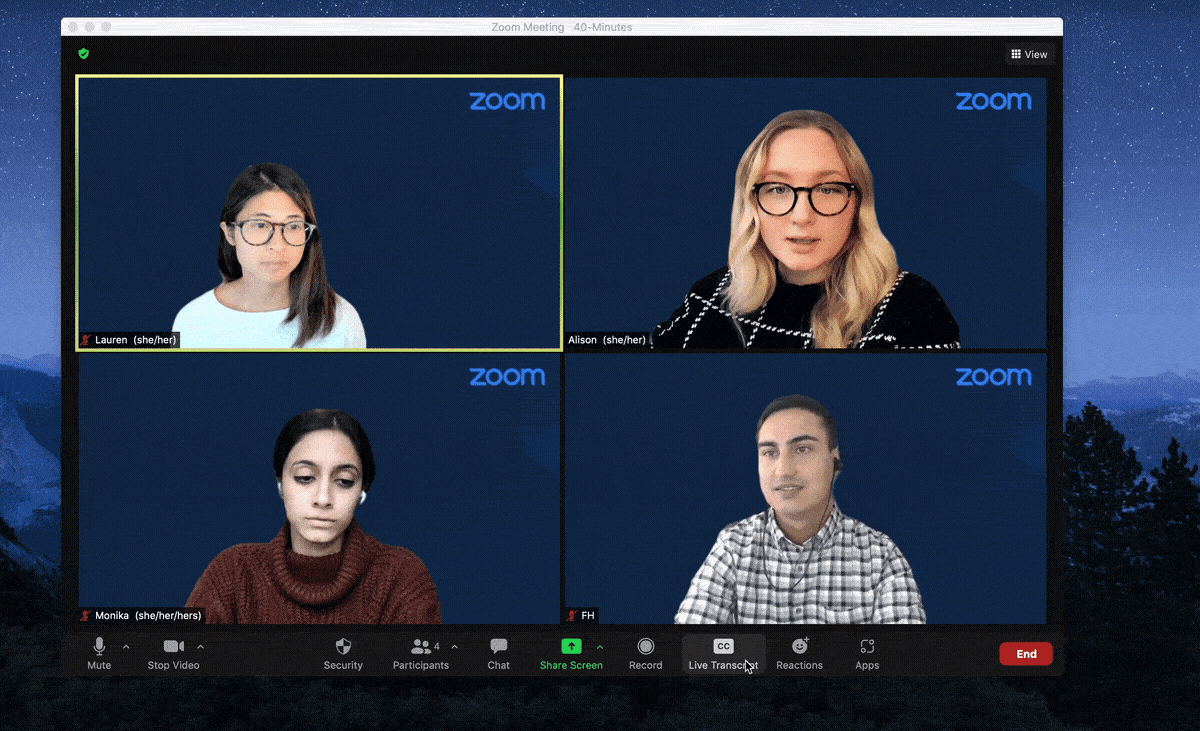

We are pleased to announce that auto-generated captions (also known as live transcription) are now available on all free Zoom Meetings accounts. This feature, which provides automatic captioning during a Zoom video call, is also available for paid Zoom Meetings and Zoom Webinars accounts.
It’s important to us that everyone can successfully connect, communicate, and participate using Zoom. Without the proper accessibility tools, people with disabilities face tremendous barriers when using video communication solutions.
That’s why we are focused on building out a platform that is accessible to everyone, and features such as auto-generated captions are an important part of that mission.
Auto-generated captions automatically provide speaker subtitles on a Zoom video meeting or webinar.
To get started, enable the feature via the Zoom web portal. Instructions on how to do this can be found in our support article. If you are a single user within a multi-account, please work with your account admin to enable this functionality via the web portal for all users.
Participants can still privately request that the meeting host enable live transcription during the session using the meeting toolbar. Zoom also supports manual captioning as well as integration with third-party captioning services.
Auto-generated captions are currently available in English, and we plan to expand them to other languages in the future.

In addition to auto-generated captioning, Zoom offers numerous accessibility features across the Zoom platform.
Features like keyboard accessibility, pinning or spotlighting interpreter video, screen reader support, and voicemail transcription are just some of the ways Zoom helps enable a more equitable communications experience. To get more details on the accessibility features we offer today, please visit our Accessibility webpage.
We also want your input as we continue to make accessibility advancements across our platform. Email us at access@zoom.us to help us deliver a richer communications experience to every Zoom user.