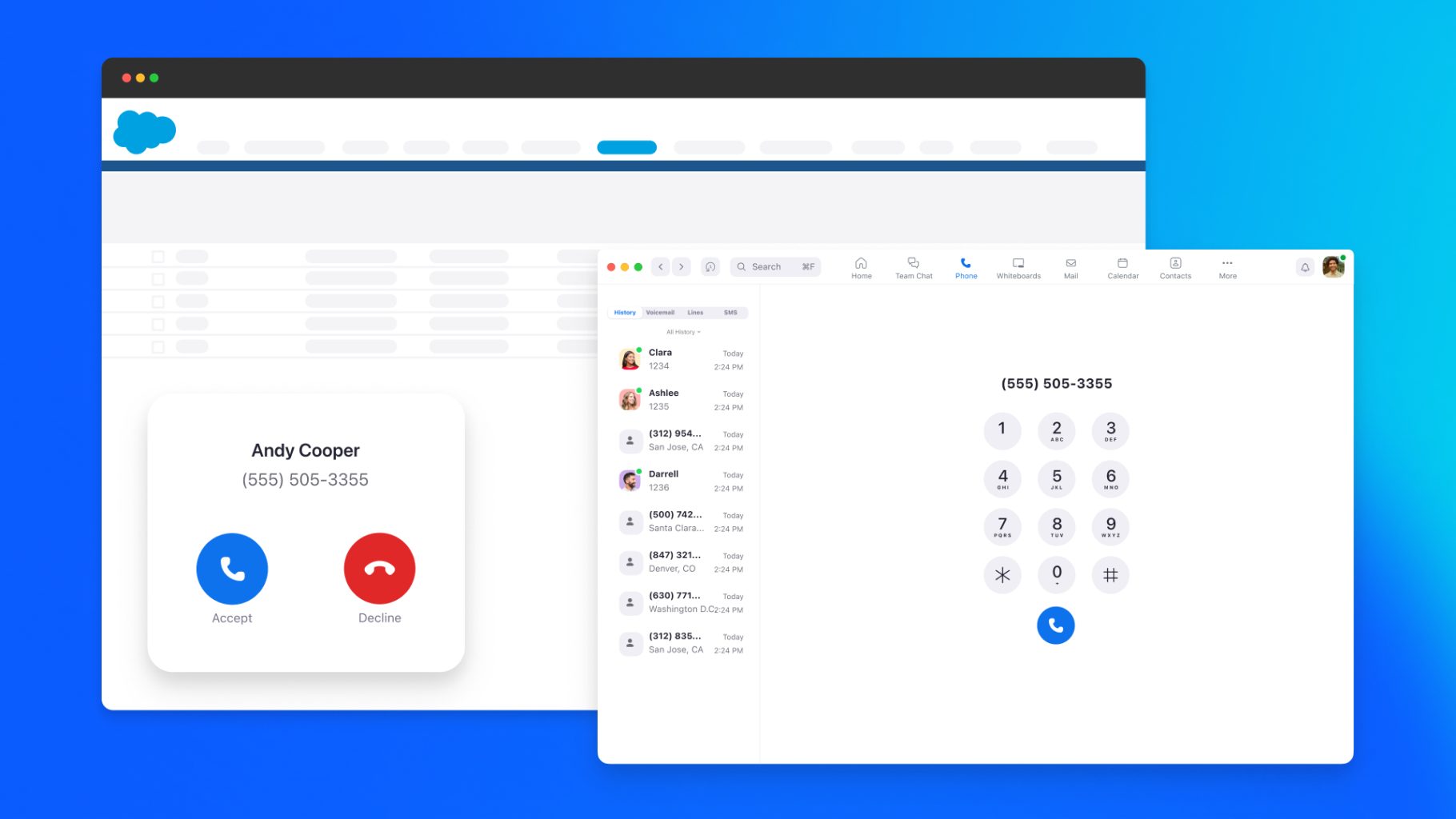
Tired of toggling? How you can save time with these chat and phone integrations
Finding ways to bring all of your workflows into one place where you can focus on getting your work done can help save time and money.
Updated on March 18, 2022
Published on July 17, 2020


Zoom Phone is helping people stay connected wherever they are, and this weekend we released a number of exciting new features to continue that mission. Here are some highlights Zoom Phone users can now access:
As is standard in the telecommunications industry, Zoom Phone account admins can assign monitoring features to call queue supervisors to assist with automatic call distribution (ACD) group member training and quality assurance. For example, a supervisor can observe a trainee call or customer interactions, and coach an employee on the call. They can join and speak to everyone on the call, or even take over a call from an ACD group member. Supervisors can only monitor calls that have been routed to a user through the ACD group. Direct calls delivered to a Zoom Phone user outside of the assigned ACD groups cannot be monitored.
Zoom Phone supports internal safety response call queues to provide expanded emergency calling notifications to your designated emergency response teams, including the ability to view, listen, barge-in, and record a call that has been made to the local emergency service. This feature allows for improved response times, reporting, and quick identification of the emergency caller’s reported address while helping our customers achieve regulatory compliance with Kari’s Law and Ray Baum’s Act in the U.S.
Improve receptionist, executive admin, and switchboard operator call handling capabilities by allowing them to efficiently park calls for easy retrieval. Users can place a call on hold and give other Zoom Phone users the ability to answer the call with a retrieval code. Admins can also set routing rules to ensure callers aren’t left on hold. Call park is especially helpful for users managing heavy call volumes that need to efficiently transfer calls to people who may not be at their assigned extensions.
Zoom Phone admins can now share a phone number and extension with a group of phone users or common-area phones. Common in retail, hospitality, and manufacturing environments, shared line groups provide member endpoints with access to the group's direct phone number and voicemail. You can apply custom business, closed, and holiday hours to shared line groups and set routing rules to ensure calls are directed to the most appropriate group.
Do your users make frequent calls to a common list of external contacts? If so, Zoom Phone admins can now create and manage a shared directory of external contacts to ensure easy access to corporate managed contact information within the Zoom Phone application.
Deskphone users can now configure device line keys for speed dial and busy lamp field (BLF), giving the user the ability to speed-dial a number by pressing a line key. For line keys that have been assigned a speed dial number from another Zoom Phone extension BLF can also be enabled to display real time presence on the device of that extension.
In an industry first, Zoom partnered with hardware manufacturers Poly and Yealink to extend our existing support for 256-bit AES-GCM encryption in the Zoom app to select third-party phone devices.
Zoom has expanded our certified device portfolio by adding the following IP phones and accessories to the Zoom Phone device provisioning wizard available in the Zoom web portal.
Zoom Phone users can now also:
For more about the latest Zoom Phone release, see our release notes.
Editor’s note: This blog post was edited on Aug. 3, 2021 to include the most up to date information on Zoom encryption.